Background Half Calculator
The Background Half calculator is one of Professor Puzzler's Perspective Calculators.If you know where the center of an object lies along your perspective plane, and you know how far you want it to extend in one direction, this calculator will tell you how far it should extend in the other direction.
Instructions
Refer to the diagram below to understand the information needed by the calculator. The diagram is a sample that uses the default values which appear in the calculator.
- H: The length of your horizontal line segment (of course, this segment is actually diagonal, unless it happens to be on your horizon line).
- S: The length of your shorter segment representing a vertical side. This is the side closer to the vanishing point.
- L: The length of your longer segment representing a vertical side. This is the side further away from the vanishing point.
- W: The known half-width of the object. This will be either the foreground half or the background half. If you know the background half-width, be sure you're using the Foreground Half calculator, and vice-versa.
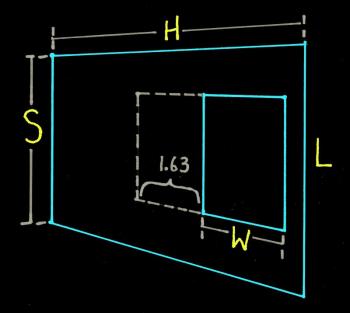
What's the Point?
Suppose you have a wall, and you want to place a window on that wall. You have a precise location where you want the center of the window to be, and you also have a precise location where the background (or foreground) edge of the window should lie. This calculator will use information about your plane surface to calculate where the other edge should lie.
One method of doing this (without using the calculator) is to reverse the method of diagonals; find the center point of the center segment, and draw diagonals from the known edge, though the center point, to the unknown opposite vertices. Now use your vanishing point to see where the top and bottom of the object intersect the diagonals.
Doing the Math
The math for this calculator is fairly simple. The calculator uses the method of diagonals to find the center of your perspective plane, and uses this point to calculate a foreground : background width ratio. This ratio is then applied to the width provided.


