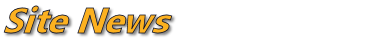
One comment we've often gotten about the games is that while they are fun to play, they aren't very "colorful".
That's true. They aren't. For many people, excessive color gets to be a distraction. And we don't want to distract.
However, we will be experimenting with some different backgrounds for the game windows, just for a little visual attraction. For example, this morning, if you play any of the games, you'll find they look something like this:

The background image is fairly low-contrast, so hopefully it will not prove to be much of a distraction for players.
At the moment, all the games have this same background, which is math-and-technology themed. That isn't great for word games, so we'll be exploring other possible backgrounds as well.
Do you like it? Does it distract you? Drop a note in the forum with your thoughts; we'd like to hear from you!
If you've been paying attention to the "Most Popular Games" list on the home page of the site, you may have noticed "Word Spin" cropping up there the last few days. You might have even tried playing it, and discovered that it wasn't yet functional. Well, now it is, more or less.
The new version of the game allows players to use either the keyboard or their mouse (or on a touch device, their fingers) to enter words. Also, due to some improvements in the programming, and in web technology, the game is much quicker loading and more responsive when you submit a word.
Give it a try, and drop us a note in the forum with any observations or bug reports!
If you're a fan of our Quadratic Rush game (a math game designed to help students prepare for factoring quadratics), you'll want to check out the new version. The game play has been significantly streamlined. Before you try it out, though, there are a few things you should be aware of.
- If your number is negative, you must click (-) before you click the number.
- You will only see one keypad at a time. Once you select your first number (represented on the blue keypad), the keypad for the second number (green) will slide into place.
- If you select your first number, but then want to change it, click on the blue number at the top of the playing board.
- There is no longer a "Check" button, because as soon as you select the second number, your answer is verified.
The result of these changes is a much more streamlined user interface. Fewer clicks, and less mouse motion. Have fun, and please let us know if you run into any problems!
In case you hadn't noticed, we've been very busy on the site recently, and several games have been added to the new version of the site. These include:
Entrapment: Not much has changed from the old version of the game. The graphics will load a little more quickly in the new version than in the old, but that's about the only difference.
Null Gee Connect Four: Also known as "Zero Gravity Connect Four," this game lets you compete against a friend in a game that lets you drop your playing pieces from any of the four sides of the playing field.
Memory Lane: This game challenges you to remember sequences of colors (and possibly shapes as well, depending on the difficulty level you chose) which get successively longer and longer.
Diamond Slide: This game has changed very little from the original version. The main difference is that the playing field resizes to match the size of your display, so you should be able to play the game on tablets and phones.
The new version of Entrapment has been posted. It has changed very little from the old version. The new version avoids the odd disappearing-dot glitch in the old version.
Give it a try, and let us know how it works for you!

