Architect Triangular Scale

On the tools list,I recommend getting a triangular scale ruler. It might not be immediately obvious what this does, or why you would want one. So let me break it down for you.
The triangular scale is a ruler with three sides, and two scales on each side. Each scale has a different scaling factor. On one side, the scale is 1:1, which means that one interval on the scale is equal to one inch. Another scale is 1:4, which means that one interval on the scale is a quarter of an inch, so it takes four intervals to make up one inch.
When I'm designing complex pieces (for example, the edge of a beveled window opening in a wall - see the image below for an example in progress), I will draw it out on a sheet of graph paper with 1/4" squares. This means that if I use the 1:4 scale, I'm treating every square as though it is 1".
However, some of these pieces are small, and they require straightedge, protractor or compass construction, Imagine that I have a 1/16" error when constructing a small piece. This could have a significant impact on how it fits. But...what if I switched scales and instead of using the 1:4 scale I use the 1:1 scale? Then I have a piece 4 times as big, and a 1/16" error is a smaller percent.
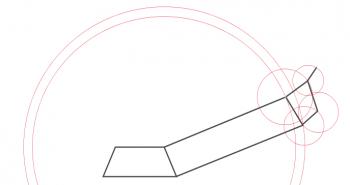
So even though I want the piece sized for 1/4" squares, I construct it using another scale so it is 4 times as big as I want. It's easy to do, because I don't need to multiply all my measurements by a scale factor; I just flip to another scale.
When my piece is fully constructed, I scan it, digitally clean up any messy lines, and then print it at 25% zoom, which gives me the size I want. And here's the beauty of it: If I had a 1/16" error in my construction, when I scale it down to the correct size, I only have a 1/64" error (because 1/16 x 1/4 = 1/64).
In a nutshell, the triangular scale allows me to easily scale my designs up for construction, making them easier to construct, and minimizing my errors.

